How to make a Custom Portal!
Page 1 of 1
 How to make a Custom Portal!
How to make a Custom Portal!
Hello Ac-Webians!
This is a Tutorial how to make a custom portal,which is quite easy!
1.Make a game object and name it as you wish.
2.Set the gameobject's type to 10
3. Put a unique and unused ID from event_scripts to data2 in gameobject_template and fill in this:
Code:
command: 6
datalong: Target Map ID
x: Teleport target x coordinate
y: Teleport target y coordinate
z: Teleport target z coordinate
o: Teleport target orientation
After you completed those steps,restart the server and you will have your custom portal!
Or your lazy and want it faster?Do it by putting this into a query and edit the @'s
Code:
SET
@GOB_Entry := 1000000,
@GOB_Name := "Teleport name",
@GOB_Display := 1327,
@Event_scriptID := 22222,
@MAP := 1,
@X := 1.1,
@Y := 1.1,
@Z := 1.1,
@O := 1.1
;
-- Do not change below
REPLACE INTO `gameobject_template` (`entry`, `type`, `displayId`, `name`, `size`, `data2`) VALUES (@GOB_Entry, 10, @GOB_Display, @GOB_Name, 1, @Event_scriptID);
REPLACE INTO `event_scripts` (`id`, `command`, `datalong`, `x`, `y`, `z`, `o`) VALUES (@Event_scriptID, 6, @MAP, @X, @Y, @Z, @O);
.::Credits::.
Rochet2
This is a Tutorial how to make a custom portal,which is quite easy!
1.Make a game object and name it as you wish.
2.Set the gameobject's type to 10
3. Put a unique and unused ID from event_scripts to data2 in gameobject_template and fill in this:
Code:
command: 6
datalong: Target Map ID
x: Teleport target x coordinate
y: Teleport target y coordinate
z: Teleport target z coordinate
o: Teleport target orientation
After you completed those steps,restart the server and you will have your custom portal!
Or your lazy and want it faster?Do it by putting this into a query and edit the @'s
Code:
SET
@GOB_Entry := 1000000,
@GOB_Name := "Teleport name",
@GOB_Display := 1327,
@Event_scriptID := 22222,
@MAP := 1,
@X := 1.1,
@Y := 1.1,
@Z := 1.1,
@O := 1.1
;
-- Do not change below
REPLACE INTO `gameobject_template` (`entry`, `type`, `displayId`, `name`, `size`, `data2`) VALUES (@GOB_Entry, 10, @GOB_Display, @GOB_Name, 1, @Event_scriptID);
REPLACE INTO `event_scripts` (`id`, `command`, `datalong`, `x`, `y`, `z`, `o`) VALUES (@Event_scriptID, 6, @MAP, @X, @Y, @Z, @O);
.::Credits::.
Rochet2

treetrees- Admin
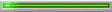
- Posts : 44
Join date : 2013-05-02
 Similar topics
Similar topics» How to make an custom quest!UPDATED
» How to Add an Location to Portal Master by Rochet2
» How to: Custom Races!
» [Truice] How to create & add custom items to your server.
» How to make a NPC cast a spell on you
» How to Add an Location to Portal Master by Rochet2
» How to: Custom Races!
» [Truice] How to create & add custom items to your server.
» How to make a NPC cast a spell on you
Page 1 of 1
Permissions in this forum:
You cannot reply to topics in this forum|
|
|

 Home
Home
» _Ikester_ git_repo_list
» [RELEASE]Eternion WoW Repack 4.0.6
» [Trinity] Funserver Levelcap 255 + tutorial how to set it up! Thread Tools Display
» VPS server set up service..
» Wow How To: Downgrade to 4.0.6 from 5.0.5/5.1.0
» BGT's Tutorials - How to make a world of warcraft private server for patch 5.2.0
» Darktower public server...
» December. WoW Source 4.3.4 Repack