arcemu database editor
Page 1 of 1
 arcemu database editor
arcemu database editor
For all the Noobs out there that Don't wanna do all the extremely Hard work of database editing just gotta use this. Its easy to use and It can do the Following:
[size="3"]Npc Creator[/size]
[size="3"]Item Creator[/size]
[size="3"]Quest Creator[/size]
[size="3"]Items Page Editor[/size]
[size="3"]Weather Editor[/size]
[size="3"]Npc and Quest Connector[/size]
[size="3"]Vendor Editor[/size]
[size="3"]Loot Editor[/size]
Just Use this download link below to get it:
Filebeam - Free Fast File Hosting
Download it then put it in a certain folder. Any will do.
Then hit "FlexibleDBEditor.exe" and It will take you to A page that says Host, Port, Username, Password, Database!
Put this info in:
host: localhost
Port: 3306
Username: root
Password: ascent
Database: ascent
Make sure Your Sql.bat has been started.(you can do that with the Control panel!)
Now It should take you to a page That ahs a lot of stuff you can use.
Just put in the info of what you want a npc to be then hit update and it will say (Whatever you used) has been Created!
Then Go back into your server type this in:
.server reloadtable creature_names
.server reloadtable creature_proto
if you made a custom item MAKE SURE ITS UNDER 5 DIGETS LONG!!!
Use this if you made a custom item:
.server reloadtable items
And Spawn or Add the Thing you created and its there.
I Will say this now!!!
[SIZE="7"]I DID NOT MAKE THIS!!![/SIZE]
All i did was tell people how to use it. I Take No credit for this!!!
The actual Credit for making this is the following:
Flex - arcemu.org
Whoever created the Old Database Editor
[size="3"]Npc Creator[/size]
[size="3"]Item Creator[/size]
[size="3"]Quest Creator[/size]
[size="3"]Items Page Editor[/size]
[size="3"]Weather Editor[/size]
[size="3"]Npc and Quest Connector[/size]
[size="3"]Vendor Editor[/size]
[size="3"]Loot Editor[/size]
Just Use this download link below to get it:
Filebeam - Free Fast File Hosting
Download it then put it in a certain folder. Any will do.
Then hit "FlexibleDBEditor.exe" and It will take you to A page that says Host, Port, Username, Password, Database!
Put this info in:
host: localhost
Port: 3306
Username: root
Password: ascent
Database: ascent
Make sure Your Sql.bat has been started.(you can do that with the Control panel!)
Now It should take you to a page That ahs a lot of stuff you can use.
Just put in the info of what you want a npc to be then hit update and it will say (Whatever you used) has been Created!
Then Go back into your server type this in:
.server reloadtable creature_names
.server reloadtable creature_proto
if you made a custom item MAKE SURE ITS UNDER 5 DIGETS LONG!!!
Use this if you made a custom item:
.server reloadtable items
And Spawn or Add the Thing you created and its there.
I Will say this now!!!
[SIZE="7"]I DID NOT MAKE THIS!!![/SIZE]
All i did was tell people how to use it. I Take No credit for this!!!
The actual Credit for making this is the following:
Flex - arcemu.org
Whoever created the Old Database Editor
Page 1 of 1
Permissions in this forum:
You cannot reply to topics in this forum
 Home
Home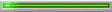
» _Ikester_ git_repo_list
» [RELEASE]Eternion WoW Repack 4.0.6
» [Trinity] Funserver Levelcap 255 + tutorial how to set it up! Thread Tools Display
» VPS server set up service..
» Wow How To: Downgrade to 4.0.6 from 5.0.5/5.1.0
» BGT's Tutorials - How to make a world of warcraft private server for patch 5.2.0
» Darktower public server...
» December. WoW Source 4.3.4 Repack