{TuT} Keep your comp clean
Page 1 of 1
 {TuT} Keep your comp clean
{TuT} Keep your comp clean
often your computer is neglected and can break down and become
unstable,here are some tips as to how to keep it clean and running smoothly.
your going to need an extra fan pointing toward the video card and chipset
and that extra cooling helps the cool the cpu area.
also moving the hd,s away from each other helps.
the ps vents,inside the ps,cpu fan,heatsink all must
be watched carefully for buildup as it often leads to overheating.
computers,but mostly video cards come with insufficient
cooling fans and adding an extra case fan added to the side of the video card
and some cooling going to the chipset cpuu area is more than adequate
to keep a home comp cool.
there are vents on the ps that need to be kept open and clear of dust and the
fan in the ps can become coated with a dust buildup that slow it down.
if your fan are noisy then they are dirty,use a toothbrush to clean them up.
the back of the video card is often neglected that why the fan is added.
having a server on you home computer is hard on the system it must be
watched carefully and cooled with an extra fan especially to the video card.
most of the time i put a case fan on the video card because they come with
shitty fans and video card is the bottleneck of the system,when it gets to
hot your comp sucks and blue screens.
unstable,here are some tips as to how to keep it clean and running smoothly.
your going to need an extra fan pointing toward the video card and chipset
and that extra cooling helps the cool the cpu area.
also moving the hd,s away from each other helps.
the ps vents,inside the ps,cpu fan,heatsink all must
be watched carefully for buildup as it often leads to overheating.
computers,but mostly video cards come with insufficient
cooling fans and adding an extra case fan added to the side of the video card
and some cooling going to the chipset cpuu area is more than adequate
to keep a home comp cool.
there are vents on the ps that need to be kept open and clear of dust and the
fan in the ps can become coated with a dust buildup that slow it down.
if your fan are noisy then they are dirty,use a toothbrush to clean them up.
the back of the video card is often neglected that why the fan is added.
having a server on you home computer is hard on the system it must be
watched carefully and cooled with an extra fan especially to the video card.
most of the time i put a case fan on the video card because they come with
shitty fans and video card is the bottleneck of the system,when it gets to
hot your comp sucks and blue screens.

treetrees- Admin
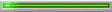
- Posts : 44
Join date : 2013-05-02
Page 1 of 1
Permissions in this forum:
You cannot reply to topics in this forum|
|
|

 Home
Home
» _Ikester_ git_repo_list
» [RELEASE]Eternion WoW Repack 4.0.6
» [Trinity] Funserver Levelcap 255 + tutorial how to set it up! Thread Tools Display
» VPS server set up service..
» Wow How To: Downgrade to 4.0.6 from 5.0.5/5.1.0
» BGT's Tutorials - How to make a world of warcraft private server for patch 5.2.0
» Darktower public server...
» December. WoW Source 4.3.4 Repack